Making The Most Out Of Your Time
Since working from home, there have been some days where I just feel like I get nothing done, like I just was not productive at all. Now, that doesn’t mean that I just sat in our bed and slept all day. Even on those days that I felt like I didn’t accomplish anything, I answered emails, we posted a new blog post, we delivered a gallery, we did ALL THE THINGS. So why does it feel like we didn’t accomplish anything that day?
We like to split our tasks into two separate groupings – tasks that maintain our business and tasks that grow our business – of course we added this into our workflow after our favorite photographer, Katelyn James, talked about it on her blog! Maintaining tasks are tasks that we feel are repetitive, tasks like answering emails, blogging, editing, delivering galleries, etc. They do not motivate us or set us on fire! Growing tasks are tasks that make us feel like we really DID something that day. The day we filmed our promo video for our website – TOTAL growing day! They make us feel like we are making a BIG difference in our business.
The first thing that we suggest that you do is identify those tasks that slow you down. For us, it’s the emails, blogging, etc. Then, identify those tasks that fire you up. For us, it’s improving the website and creating new educational content. After you have identified your tasks, we suggest you divide them into growing and maintaining groupings. Once you have found what is your growing tasks and what is your maintaining tasks, you can find a healthy balance each day by choosing a few tasks from each growing and maintaining list.
We like to organize our workload by having a To-Do List for our “growing” tasks. Once we have our Growing Tasks To-Do List, we separate our To-Do List into three groupings – little tasks, medium tasks, and big tasks. Little Tasks take about 5-10 minutes to complete. Medium Tasks take about 30 minutes to an hour and Big Tasks take more than a few hours of work. Depending on the time that we have that day, we will decide how many big, medium, and small tasks that we want to complete. This may sound like it’s a lot of work just to organize a To-Do List and not even accomplish anything on the actually list, but I’m telling you, if you take the time to plan, it cuts down on procrastination and wasted time. To give you an example, this is a small clip of what our To-Do List looks like right now:
– Fill out Nancy Ray’s Intern Handbook
– Add small Pop Up to website
– Improve About Page
– Make a budget plan for 2019
– Add our hashtags to our website
Then, I assign a color to big, medium, and small tasks. Big tasks are pink, medium tasks are blue, and small tasks are yellow. I go through the list and highlight each task in the corresponding color. Then our list ends up looking like this:
– Fill out Nancy Ray’s Intern Handbook (PINK)
– Add small Pop Up to website (BLUE)
– Improve About Page (BLUE)
– Make a budget plan for 2019 (PINK)
– Add our hashtags to our website (YELLOW)
So now it’s Monday morning and I know I have three hours before I have to meet with a possible bride and groom to talk about their collection options. I take the first 30 minutes to do maintaining tasks like the emails, blogging, etc. Then, I take the last two hours and choose a small task and two medium tasks, because that’s all I know I should have time for. Boom! I can now cross off three things off our list and I still did maintaining tasks AND I did growing tasks so I actually feel motivated to continue on later when I have time!
So here are 5 tips that we have for you to stay productive:
1. Have a To-Do List
You can use anything for this! Use a daily planner, use a notebook, use your Note App, use Google Drive, Evernote, etc. Whatever system makes the most sense to you and is the most efficient for you to use, USE IT. You don’t have to use our highlighting system, but find a system that works for you and KILL IT!
2. Organize Your Blogging Schedule
Like I mentioned before blogging isn’t for everyone and if it isn’t for you, just skip to #3! For everyone else I recommend creating an organized blogging schedule- AND- sticking to it! This is one of the biggest changes I have made to my business over the past year, sticking to a strict Blogging Schedule. I attached a screen shot of my online Google Calendar that includes my blogging schedule highlighted in teal. Mondays are always for wedding posts from the Saturday before- if we have a double header (or triple) wedding weekend then Monday & Tuesdays (and sometimes Wednesdays) turn into our wedding post days. The only exception is if it’s a holiday weekend or if we are out of town. Tuesday-Friday’s are for engagement, anniversary, family, senior or maternity portrait sessions. A huge part of our business model is blogging every session. We love when we meet with couples for their shoot and they say how excited they are to get on “the Blog”. Blogging has become a very special experience for our clients and we love being able to share such special moments with everyone! Find what works best for your business and stick to it- even if you think no one is reading it, keep going! Remember, consistency is key and always post engaging information! Because our weddings come first, then our portrait sessions, any day that is free on the blogging calendar is then filled with either an educational blog post or a personal post about what’s going on with our lives or travel! We also use WordPress for our blog so once we write a blog post, we can just schedule it to post on a certain day and it will automatically post to our blog and Facebook for us without us having to lift a finger!
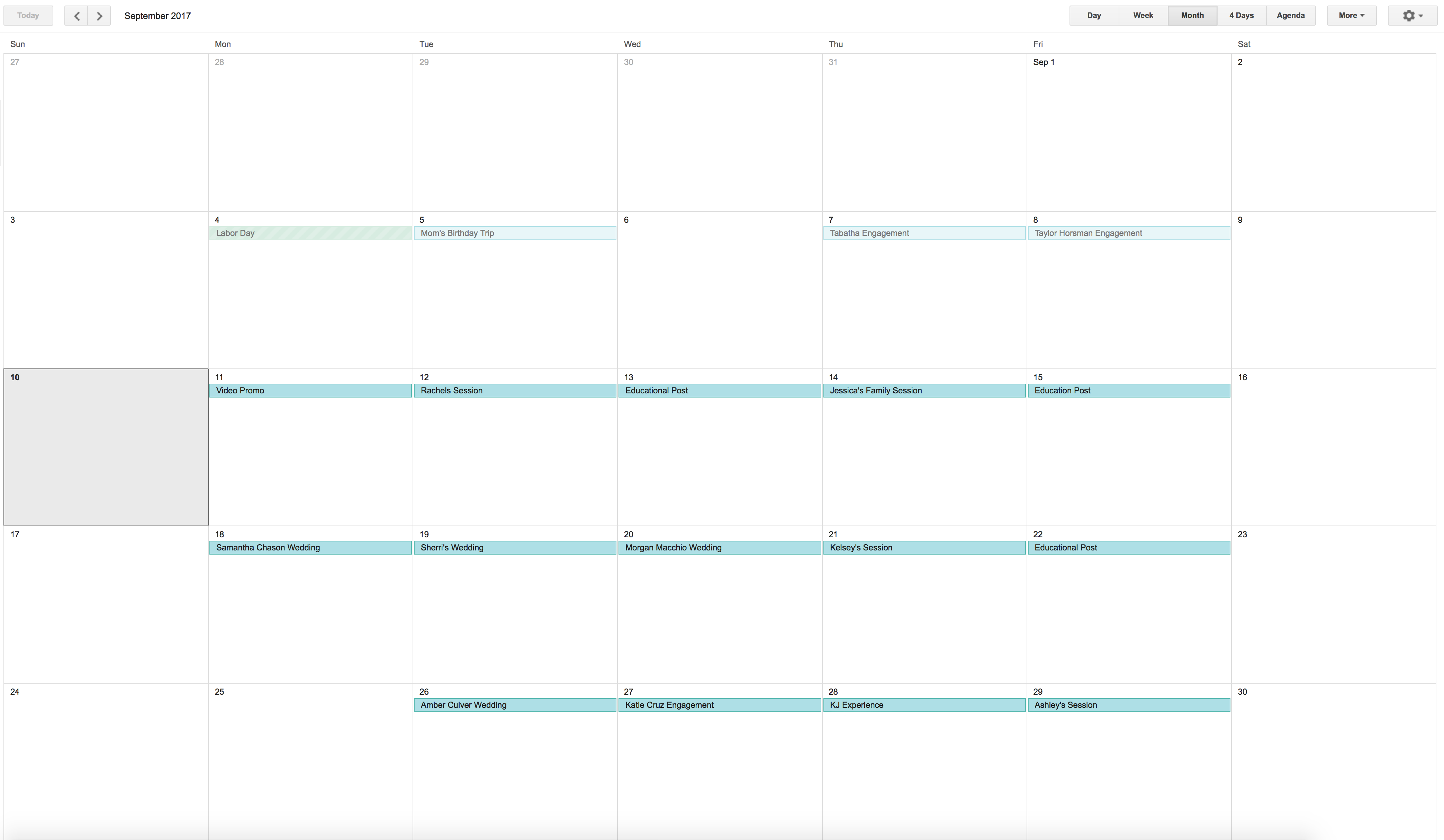
3. Having A Consistent Workflow
Create a workflow that keeps you on track and the most productive. After each wedding I follow 8 simple steps to help me stay focused in my every day workflow. The best thing about owning your own business is you can create a workflow that you enjoy. I keep my workflow very simple & easy to follow so I can get images back to my clients quickly and efficiently. Below I added an example of what my workflow looks like for each wedding- my workflow lasts anywhere from 5-10 days depending on how many weddings I am juggling at one time. Without having a solid workflow I personally felt overwhelmed and felt like throwing in the towel but now I stick to it and have so much more free time! This also means that our couples get their wedding galleries back in less than 2 weeks!
1 Load Images/ Back Up Images.
2 Import images into LR, cull images & delete rejects.
3 Post sneak peak on Facebook & Instagram.
4 Edit images in Lightroom & Export for online galleries & printing.
5 Back up exported images onto external hard drive.
6 Select images for Blog post/ Prep for Blog.
7 Post Blog.
8 Upload images to Pass Plus and send to client.
4. Unplug!
This is a HUGE thing that has helped me focus on the tasks at hand and not get distracted. I keep my phone away from me at all times so that I do not get distracted by social media. For emails – I use the Boomerang app for GMail. Boomerang allows me to have my emails come through twice a day so that I am not stopping what I’m focused on to answer an email and then try to get back into my task at hand again.
5. Take Breaks
Another essential that might sound silly but its really necessary is taking breaks. Whether we are editing, blogging, answering emails, or running errands we always make sure to take a break. Staring at a computer all day can really affect your eye sight and we always make sure to take breaks every hour or two (or three) to walk away from our computer and give our eyes a break. We do this by taking the dogs for a walk! Even though it might see like we’re taking time away from our work, we always come back to our work feeling refreshed rather than just having a constant headache and sore eyes.
Glad the “Maintaining vs. Growing” makes sense and you’re using it!!! xoxo
Adding it to our workflow has seriously helped us so much! THANK YOU so much for always helping us be better!